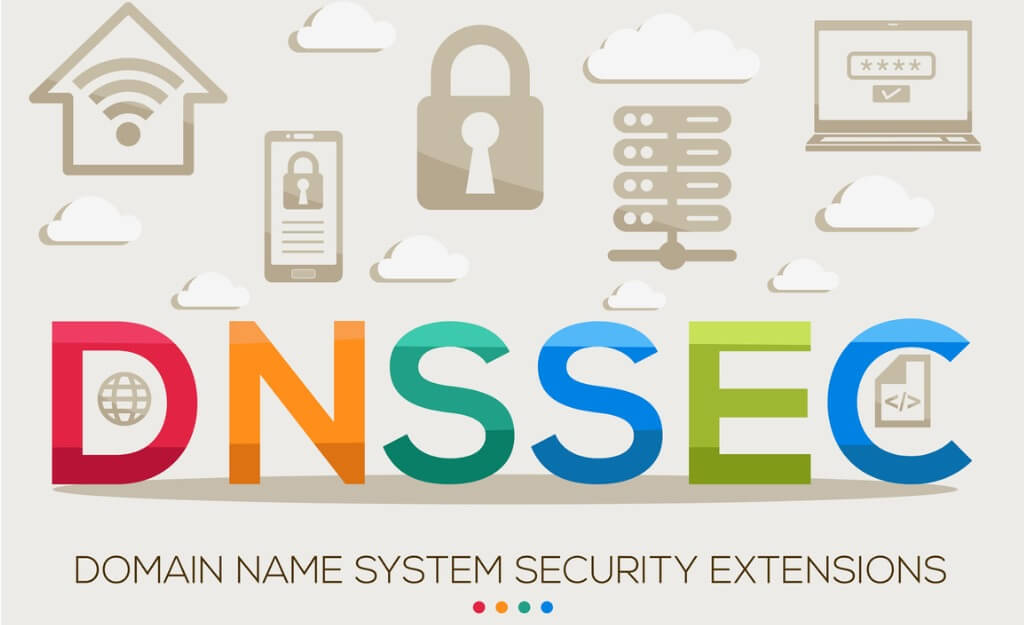Averting Email Spoofing: Configuring SPF and DMARC to Protect Your Inbox
The Importance of Protecting Your Inbox
Email has become an integral part of our lives, both personally and professionally. However, with the convenience of email comes the risk of email spoofing. Email spoofing is a fraudulent practice where someone sends an email that appears to be from a trusted source, but is actually from an imposter. This can lead to various malicious activities, such as phishing scams, malware distribution, and identity theft. To protect yourself and your organization from email spoofing, it is crucial to configure SPF (Sender Policy Framework) and DMARC (Domain-based Message Authentication, Reporting, and Conformance) protocols.
The Importance of Email Spoofing Prevention
Before diving into the technical details, it's crucial to understand why preventing email spoofing is so important. Email spoofing involves forging the sender's email address to make it appear as if the email originated from a trusted source. Cybercriminals often use this technique to trick recipients into revealing sensitive information, such as login credentials or financial details. By implementing SPF and DMARC, you can significantly reduce the risk of falling victim to such attacks.
Understanding SPF (Sender Policy Framework)
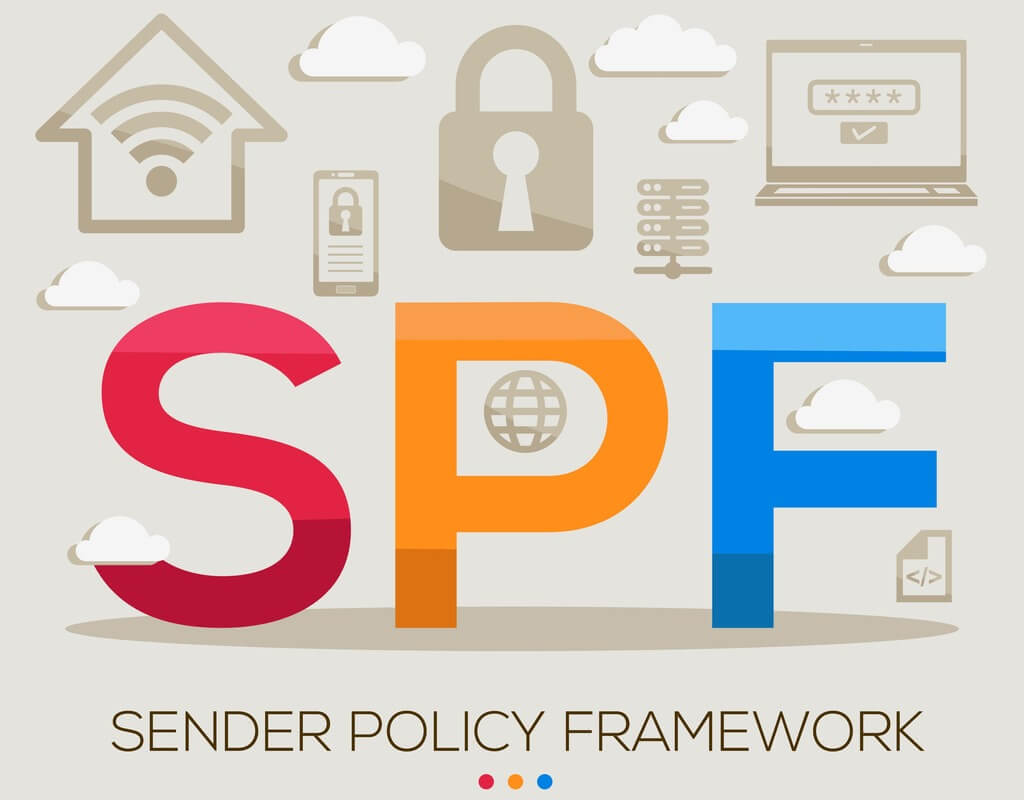
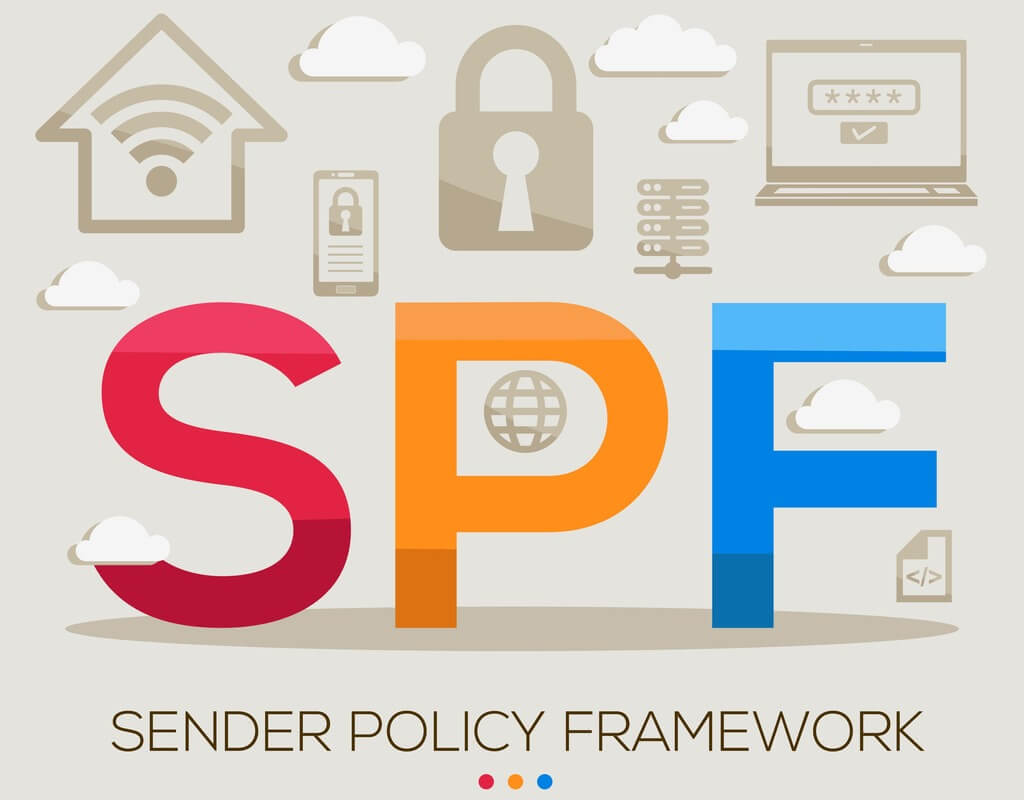
Sender Policy Framework (SPF) is an email authentication method that verifies the authenticity of the sender's domain. By configuring SPF, you can specify which IP addresses or domains are authorized to send emails on behalf of your domain. This helps recipients' email servers verify that the incoming email is indeed from a legitimate source.
To set up SPF, you need to create a TXT record in your domain's DNS settings. This record contains the list of authorized IP addresses or domains that can send emails on your behalf. When an email is received, the recipient's server checks the SPF record to ensure that the sender's IP address matches the authorized list. If the check fails, the email may be marked as spam or rejected altogether.
Configuring SPF
Configuring SPF involves the following steps:
- Identify the IP addresses or domains that are authorized to send emails on your behalf.
- Create a TXT record in your domain's DNS settings.
- Specify the authorized IP addresses or domains in the TXT record.
It is important to regularly review and update your SPF record as your email infrastructure evolves. Failure to do so may result in legitimate emails being marked as spam or rejected.
The Power of DMARC (Domain-based Message Authentication, Reporting, and Conformance)
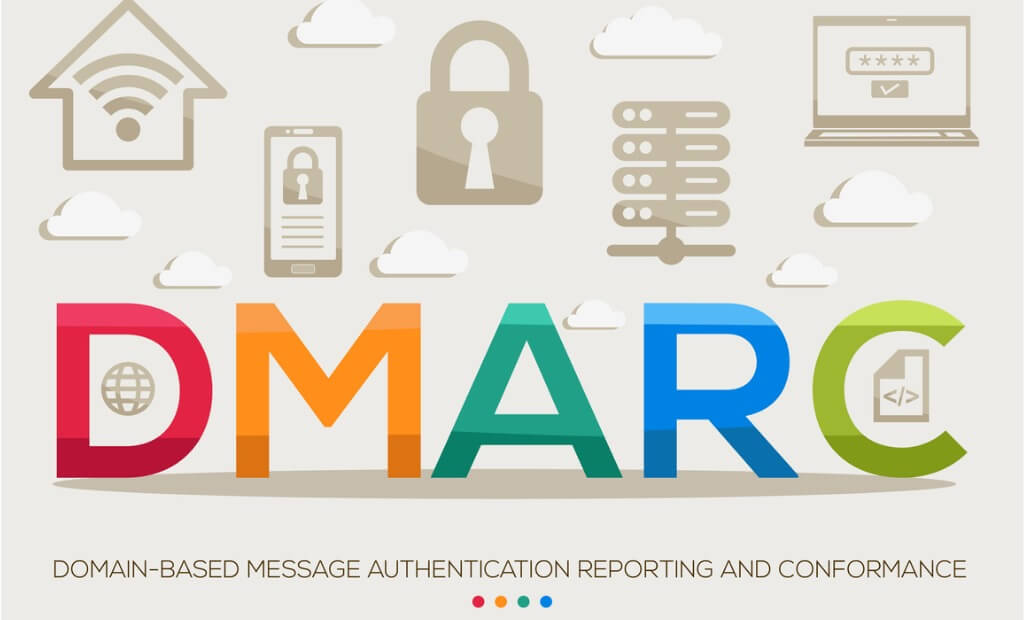
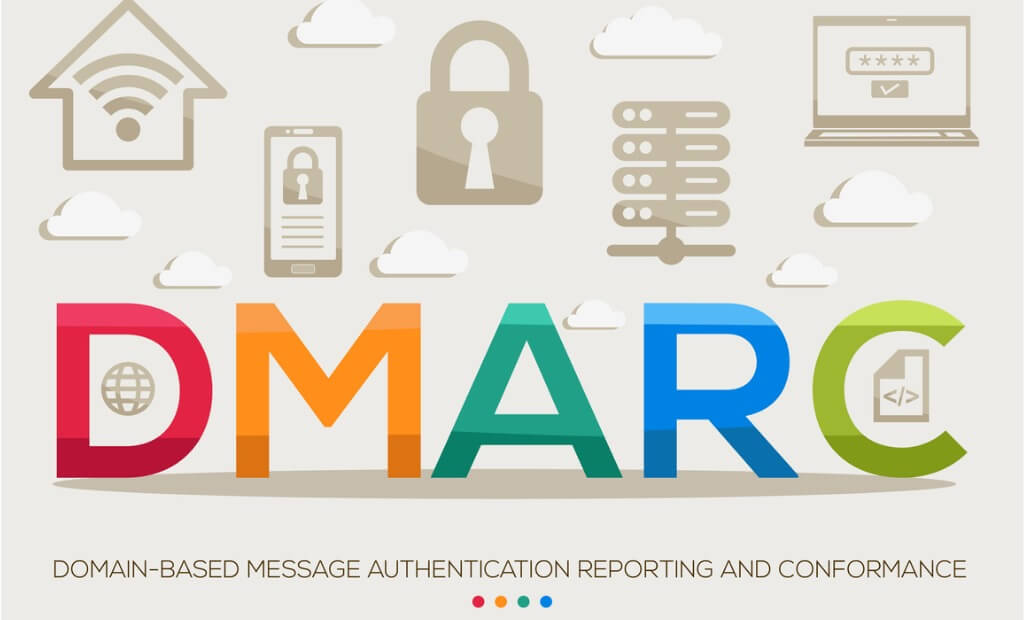
Domain-based Message Authentication, Reporting, and Conformance (DMARC) is an email authentication protocol that builds upon SPF and adds an additional layer of security. DMARC helps prevent email spoofing by providing instructions to email servers on how to handle emails that fail SPF or DKIM (DomainKeys Identified Mail) checks.
With DMARC, you can specify the action to be taken when an email fails authentication. You can choose to have the email delivered, marked as spam, or rejected altogether. Additionally, DMARC provides reporting capabilities, allowing you to receive feedback on emails that fail authentication attempts.
Configuring DMARC
Configuring DMARC involves the following steps:
- Ensure that you have already configured SPF and DKIM for your domain.
- Create a DMARC TXT record in your domain's DNS settings.
- Specify the desired DMARC policy, such as "none" (monitoring mode), "quarantine" (mark as spam), or "reject" (reject the email).
- Set up an email address to receive DMARC reports.
Regularly reviewing the DMARC reports can provide valuable insights into the authentication status of your domain and help you identify any potential spoofing attempts.
The Importance of Regular Monitoring and Adjustment
While configuring SPF and DMARC is a significant step towards preventing email spoofing, it's important to note that these measures require regular monitoring and adjustment. As technology evolves and cybercriminals find new ways to exploit vulnerabilities, it's crucial to stay updated with the latest best practices and make necessary adjustments to your SPF and DMARC configurations.
Regularly review your SPF and DMARC records to ensure they accurately reflect your authorized mail servers and align with your email security policies. Monitor the DMARC reports to identify any authentication failures and take appropriate action to mitigate potential risks.
Enhance your security posture with Phish Defense! Subscribe today for a complimentary trial and immerse yourself in a realm of invaluable insights, expert tips, and exclusive content. Take the first step towards a more secure future – start your Phish Defense trial now and fortify your defenses against phishing threats!
Conclusion
Email spoofing poses a serious threat to individuals and organizations alike. By configuring SPF and DMARC, you can significantly reduce the risk of falling victim to email spoofing attacks. These authentication methods provide a strong defense against cybercriminals attempting to deceive recipients and protect the integrity of your email communications. Remember to regularly review and adjust your SPF and DMARC configurations to stay one step ahead of potential threats.
Remember, staying vigilant and informed is the key to protecting yourself from phishing scams. By being aware of the latest threats and following the best practices for cybersecurity, you can minimize the risk of falling victim to these fraudulent schemes.
Stay safe, stay informed!